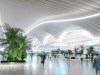In times when we must practice social distancing and all live events, meetings and conferences have been cancelled, virtual meet ups are the only option left. In case you are not an experienced user of virtual meetings software the choice can be overwhelming. A multitude of providers claim they have the perfect solution, but how to decide?
To spare you the search in the vast sea of possibilities, we will daily present the best and most popular virtual meetings software, to let you choose the one that truly meets your needs.
ClearSlide
ClearSlide Web Conferencing is the platform for flawless online meetings. Avoid typical slipups of meetings that frustrate participants – whether it’s technical issues that delay meetings, waiting for participants to download plugins, difficulty in participants accessing or viewing online presentations, or finding the right content to answer questions. With the easy screen-sharing keep presentations moving by switching between slides, content-rich media, web pages, and demos, while your participants experience seamless presentations.
Setup and configuration
Instantly start or schedule online meetings from anywhere – your browser, email inbox, CRM, or Mobile Apps. ClearSlide’s browser-based web conferencing does not require downloads, plugins, or complicated logins for viewers and works across platforms.
Recording limits
Each ClearSlide conference can be recorded for up to three hours.
Pricing and plans
ClearSlide Web Conferencing pricing starts at $35.00 per month, limited to meetings up to 10 people. The business plan starts at $65.00 per month and allows up to 100 viewers per meeting.
5 advantages
- Seamles switching between presentations, screen-share, websites, and high-definition video content.
- A single sales hub for all sales content.
- Analytics automatically capture meeting details on a slide by slide level.
- Meeting recaps are made after every meeting.
- Presenters can see when participants are engaged and focused on the presenter’s screen or distracted and navigating to different screens.