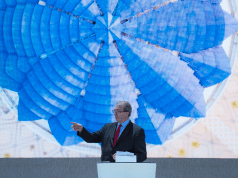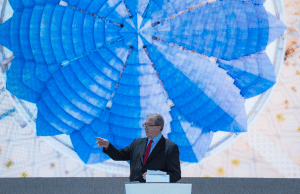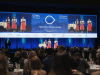This article presents four tips for organisers, moderators and speakers to contribute to a successful multilingual meeting using one of the numerous solutions for online meetings.
1. Planning
Proper planning will prevent meetings from giving you grey hair. While compiling your agenda, it is key to plan breaks at least every hour and a half to prevent Zoom fatigue in both attendees and interpreters. The language regime should be properly planned in advance since some video conferencing solutions support only direct interpreting from one language to another and do not support interpreting via an intermediary or relay language. For more complex and numerous language regimes, specialised platforms for meetings and remote interpreting are recommended.
Furthermore, a moderator should be designated who can steer the course of the meeting, ensure adequate pauses while switching between speakers and, if needed, remind speakers or attendees about etiquette or possible technical difficulties. For the latter, a dedicated technician is recommended – either on location or connected via any of the remote desktop connection solutions.

2. Equipment
Adequately performing hardware is indispensable when it comes to successful online meetings, as it has to process incoming and outgoing audio and video signals promptly. Practically, this means a modern desktop, laptop or tablet. When it comes to computers, at least Intel’s i5 or AMD’s Ryzen 5 processor series or higher, supported by at least 4 GB of RAM, are recommended. Sufficiently capable modern tablets are generally found in the higher price ranges.
Additionally, you need quality hardware that will capture your voice and playback the voice of attendees: a microphone and headphones. You could certainly use speakers, as they also play sound. However, when it comes to online meetings, your microphone could pick up the sounds coming from your speakers and cause highly unpleasant audio feedback. That is why comfortable and light wired headphones, possibly paired with a directional microphone which picks up sound from only one direction, are recommended at online meetings for both attendees and interpreters. The required frequency response of both headphones and microphone should be at least 125–15,000 Hz in order to capture and playback the majority of the spectrum produced by natural human speech. Built-in microphones, as found in some laptops, webcams, etc., are generally of lesser quality and as such not suitable for online meetings. Wireless headphones are practical, although wireless signals are highly prone to interference and disruptions; moreover, you have to ensure their battery is always sufficiently charged. Quality headsets are currently available as well as budget-friendly and are highly recommended, so you will sound as good as your interpreter.
For a stable internet connection ensure a wired connection, meaning your device is connected to the internet via cable. This connection is faster, more reliable and is resistant to outside interference or disruptions in comparison with wireless connections (WiFi or mobile data).

3. Environment
Tip number three pertains to the room from which you will attend the online meeting. Choose a fairly small room with no echo and try to prevent any disturbances and noise in advance: close your doors and windows, disconnect your doorbell, prevent any pet noise, set your mobile phone to silent and notify your family not to disturb you for the duration of the meeting.
The chosen room should be furnished, especially with softer fabrics like curtains or carpets which reflect a lot less sound than hard, flat objects and surfaces; owing to the less environmental sound you will be heard better. Think of interpreters at live meetings: they sit and work in insulated booths, protected from almost all sound disturbances, to deliver excellent sound and the speaker’s exact message.
The chosen room should also be well lit, making you clearly visible to other attendees. Ensure a proper light source: the light should originate from the front or the side; by no means position yourself with your back against the window, as other attendees will only see your silhouette. Your best bet is daylight but should you need to use artificial light, it should be uniform and indirect or soft light, emitted by lights with diffusion paper. Should your light not be equipped with such diffusion paper, place a woven fabric between the light source and yourself to make the light softer.

4. Best Practices
The last tip for successful multilingual meetings is to copy existing successful solutions which is elegantly referred to as best practices. Best practices are a part of meeting preparation that proactively ensures the best chances for a successful and flawless online meeting. The best practice that has proven itself to be the absolute number one is a prior technical test of all devices that will be used at the meeting. During the test, the attendees have the possibility to test drive the chosen video conferencing solution: how to mute and unmute their microphone, where to choose the interpretation language and how to tweak their own settings to be seen and heard optimally.
In addition, you can close certain programs taking up the bandwidth on your own device to have as much of the bandwidth as possible available for the online meeting. Those programs are, for example, used for synchronising and backing up your data: Google Drive, Dropbox, OneDrive and similar. You can close them or pause their synchronisation activities. You should also disable system notification for the duration of the meeting since those could distract you. In Windows, there is Focus Assist, whereas in MacOS as well as Android and iOS this function is called Do Not Disturb.
As with live meetings, preparation is key with online meetings as well. Now that you are familiar with the four tips outlined above, you will make a positive impact on your next online meeting. If you are organising a multilingual meeting in the near future, you may want to use the handy extract of main points for meeting organisers by the Slovene Association of Conference Interpreters. You may also want to share the tips for speakers which cover the key best practices for speakers to leave a great impression.
Website: https://www.zkts.si/en/
E-mail: zkts@zkts.si