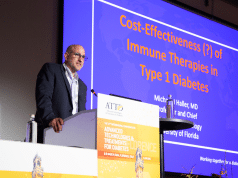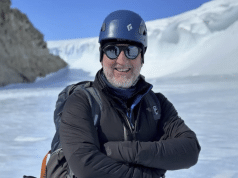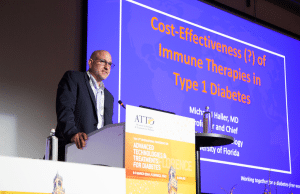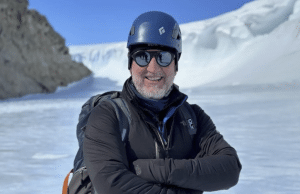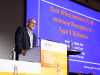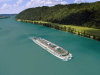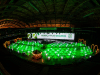Various forms of interacting and engaging with attendees within online and hybrid event formats have become the norm in the new era of events. However, gamification and other forms of activation have quickly become overused. The solution might be a professional moderator who can elevate the dynamics of a virtual event, thus creating a live-ish event experience.
Masters in Moderation, who, after the rise of online events, swiftly adapted to the new situation on the market, created a list of how event organisers can render their event attendee-focused. Preferably with a world-class moderator.
Design for digital
Treat online events just like a live meeting: start by defining the objectives, then design the most effective formats. Trust in the fact that whatever wild ideas you come up with, there will be an online solution to make it happen. That also means not doing it the other way around. So don’t start with the choice of platform, tools etc., before you know what you need.

Design a great opening
Just as in live events, you do the ‘coding’ in the first few minutes of your virtual meeting. On a subconscious level, you need to show your participants what kind of meeting this will be, what contribution will be expected of them and what rules apply to this temporary tribe.
Skip the endless introductions and start making a real connection, right from the start. That will allow you to set the tone of voice, the pace and the objective of the meeting. Starting interactively can be anything. Be creative about it: play a game. Have everyone scan all cameras and post how many of those people they already know. Have the group interact with each other. Use chat, polls, heatmaps, and word clouds to the max. Play around with all the cameras of the participants. Be analogue in an otherwise digital environment. Find tools and platforms that do stuff differently and incorporate networking.
Keep attendees on their toes
When online, minds drift even more than in real life. So it’s key to engage the participants regularly. Participants should be actively involved at least every 5-8 minutes. On top of that, it’s vital to change formats regularly. Every brilliant format gets boring after a (short) while.
Get to the point
In real life, a long rant by any speaker is horrible and will make participants mentally switch off. Online, the attention span is even shorter. Therefore: get to the point, cut the crap.
Change group size
Every part of a program requires a different dynamic. So if you can, have people work in groups of 2-4-8-10 people. And yes: that may be a challenge when everybody is at home and is participating from their screen. But fear not and be creative: some platforms allow dividing attendees into smaller groups; moderated spontaneously.

Use multiple streams
Not everyone is interested in the same content. You can communicate what will be discussed at what time, so participants can choose when to log in. Or you can have several sessions simultaneously for people to choose from.
Allow attendees to switch off
Human beings need time to reflect: to consider a question or problem, prepare for the next session or to digest information. And obviously, people have other stuff on their minds. So why not do regular breaks – for toilet, checking emails etc.?
Design your program for ‘white space’. And forgive participants for hopping on and off the session.
Use tools
In the online world, it is challenging to do old-school stuff like voting, raising hands etc. So look for tools that will have the same effect but online. First of all, there’s the option of polling/voting and using tools like Slido. They will help you get a quick insight into what people think, need and want. If you’re looking for more functionalities, like networking and all kinds of playful stuff, take a look at Presenterswall and the enhanced multi-platform Welkom.World.
To learn more about moderation, be it at in-person events or online, learn from the best in the business – Masters in Moderation. Also, read an interview with Jan-Jaap In der Maur here.
#moderation #online #hybrid #tools #gamification #activation #streaming #eventformat