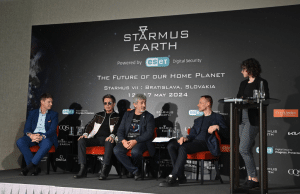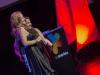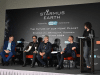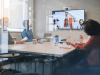A lot more goes into organising a hybrid event than you might think
A hybrid event is a combination of a “live” in-person event and a “virtual” online event. Organising a hybrid event can open a wide range of new opportunities. Because you are not limited by the usual physical barriers, you can very easily expand the audience, but a lot more goes into organising a hybrid event than you might think.
After organising numerous webinars and a hybrid conference for 150 attendees, the Toleranca Marketing team wanted to give away some useful tips that will help you prepare for your next online or hybrid event.

Firstly, remember the famous 5P’s: Prior Planning Prevents Poor Performance.
This is especially true in the meetings industry and vital if you are organising a hybrid event. There are so many factors that can affect the success of your event. One of the most basic and obvious requirements is that you have a stable internet connection. This will make or break your event (LAN networks are usually more stable than Wi-Fi). But it’s not just the organiser that has to have a good internet connection. If you have speakers, who are plugging into your hybrid event platform, their connection is also crucial, as you don’t want any interruptions during presentations. You should brief your speakers about how they will be presenting content, whether it be screen-sharing or sending a file to the technical staff beforehand. Make sure you explain how all facets of your online platform work.

Okay, stable internet connectivity: CHECK ☑️
Now, let’s move onto more technical things that you should brief your online speaker about.
1. REDUCING DISTRACTIONS
The presenters should sit/stand behind a plain, light-coloured background. Ideally, they should only have one wall behind them. Tell them to try to minimize the number of things that are in their background. It is highly recommended that they do not sit in a high-backed chair that is visible to the camera. We highly recommend wearing unicoloured clothing, as it will look better on camera. Stripes and busy patterns can often be distracting.
2. EYE CONTACT IS KEY
Looking straight at the camera and making sure the camera is at eye-level will create a connection with the participants.
3. GOOD LIGHTING
You need as much light in the room as possible when recording with a camera. Video quality drops rapidly when you’re filming in a poorly lit room. What you want to do is have the speaker sit across the window and move any light sources away from the frame. If you can, try to make light sources point at you.
4. HEADPHONES AND AUDIO
We believe headphones look unnatural for business events, even if they are virtual. If you want the sound to be more professional, consider using something like a USB microphone, but your standard computer microphone will probably do just fine.
5. MOST IMPORTANTLY…
Tell your speakers to put their phones away, turn off any alarms, make sure their dog doesn’t bark and kids don’t come barging in.